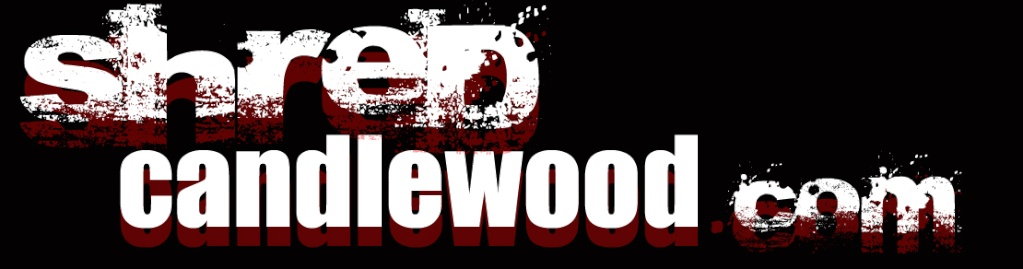Hey guys,
I know a lot of you know how forums work but some people arent going to know it fully. Posting pictures is a huge part of a forum and its actually really simple. There is a few ways to do it.
Basically, for an image to appear, it needs to first live in internet world. So this means hosting the image on a website like flickr or photobucket. If you have already uploaded pictures to a photo host, just open it up, right click and go to properties or image info. In that window you should find the image location(it looks like a web url).
Copy that and come back to the forum. Now here's where you can do a few different things. You can:
1. Copy the image location url into the post and surround it by image tags. [ img ] image url goes here [ /img ]. Just remove the spaces from the brackets.
or
2. Click the image button just about the text box for posting(6th from the right, looks like a framed picture). Insert the image url into the pop up box and click "ok". That will insert image tags around the url and place it in the text box for you.
or
3. To insert a picture without having a website host your images, you can use the shred candlewood forum to host it for you! Click the picture button 7th from the right above the post text box and select browse. Find your image file and hit ok. Come back to the forum window and click "host it". Copy the image url and follow option number 2 from here on out.
If you want to find out if you did it right, just click preview!
Have fun!